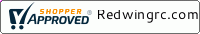Browse ALL Parts

| Redwing RC is an authorized Pulse, GensAce/Tattu and ONBO Power Battery dealer. If you do not see the size and type of Pulse, GensAce/Tattu or ONBO battery you need please email us. We can get any Pulse, GensAce/Tattu or ONBO battery you need and have it shipped directly to you. We can also ship internationally just let us know your address so we can calculate shipping. Please let us know how we can help you. |
New Arrivals
more...Added: 10-04-2024
$17.99
Added: 10-04-2024
$16.99
Added: 10-04-2024
$15.99
Added: 10-04-2024
$14.99
Added: 02-07-2024
$32.99
MPX Extension Wire (16AWG)
| MPX Extension Wire (16AWG) Deans T Plug Battery Extension Wire
Description: Deans T Plug Female to XT90 Male Connector Adapter
|
EX-MPX-ext
$4.99
UP6+ AC 300W / DC 600W Dual Port Multi Chemistry AC/DC Charger
| UP6+ AC 300W / DC 600W Dual Port Multi Chemistry AC/DC Charger
Features:
Package Contents:
|
UPTUP6PLUS
$169.99
D200 15A/200W Discharger (use with UPTUP6PLUS, UPTUP7 or UPTUP8)
| D200 15A/200W Discharger (use with UPTUP6PLUS, UPTUP7 or UPTUP8)
Features:
Package Contents:
|
UPTUPD200
$89.99
Lemon RX DSMP 6-CH RECEIVER (DSMX/DSM2 COMPATIBLE)
| Lemon RX DSMP 6-CH RECEIVER (DSMX/DSM2 COMPATIBLE)
Description: Lemon Rx DSMX Compatible 6-Channel Receiver + Lemon DSMX Compatible Satellite
Highlight
Setup Instruction Binding
Setting Failsafe
|
LM-0080
$19.99
Lemon RX DSMP 7-CH RECEIVER (DSMX/DSM2 COMPATIBLE)
| Lemon RX DSMP 7-CH RECEIVER (DSMX/DSM2 COMPATIBLE)
Description: Lemon Rx DSMX Compatible 6-Channel Receiver + Lemon DSMX Compatible Satellite
Highlight
Setup Instruction Binding
Setting Failsafe
|
LM-0081
$21.99
Lemon RX DSMP 7-CH TELEMETRY STABILIZER & T-PLUG ENERGY METER (DSMX/DSM2 COMPATIBLE)
| Lemon RX DSMP 7-CH TELEMETRY STABILIZER & T-PLUG ENERGY METER (DSMX/DSM2 COMPATIBLE)
Description: Lemon Rx DSMX Compatible 6-Channel Receiver + Lemon DSMX Compatible Satellite
Highlight
Setup Instruction Binding
Setting Failsafe
|
LM-0086T
$41.99
Lemon RX DSMP 7-CH TELEMETRY STABILIZER & XT60 ENERGY METER (DSMX/DSM2 COMPATIBLE)
| Lemon RX DSMP 7-CH TELEMETRY STABILIZER & T-PLUG ENERGY METER (DSMX/DSM2 COMPATIBLE)
Description: Lemon Rx DSMX Compatible 6-Channel Receiver + Lemon DSMX Compatible Satellite
Highlight
Setup Instruction Binding
Setting Failsafe
|
LM-0086XT60
$41.99
Lemon RX DSMP 7-CH TELEMETRY STABILIZER & VOLTAGE PROBE (DSMX/DSM2 COMPATIBLE)
| Lemon RX DSMP 7-CH TELEMETRY STABILIZER & VOLTAGE PROBE (DSMX/DSM2 COMPATIBLE)
Description: Lemon Rx DSMX Compatible 6-Channel Receiver + Lemon DSMX Compatible Satellite
Highlight
Setup Instruction Binding
Setting Failsafe
|
LM-0086VP
$35.99
Lemon Rx DSMP SATELLITE (DSMX/DSM2 COMPATIBLE)
Lemon Rx DSMP SATELLITE (DSMX/DSM2 COMPATIBLE)
Description: Lemon Rx DSMX Compatible 6-Channel Receiver
Highlight
Setup Instruction Binding
Failsafe Enable (Video showing 10-Channel receiver)
Failsafe Disable
|
LM-0037A
$24.99
Lemon RX DSMP 10-CH TELEMETRY STABILIZER & T-PLUG ENERGY METER (DSMX/DSM2 COMPATIBLE)
| Lemon RX DSMP 10-CH TELEMETRY STABILIZER & T-PLUG ENERGY METER (DSMX/DSM2 COMPATIBLE)
Description: Lemon Rx DSMX Compatible 6-Channel Receiver + Lemon DSMX Compatible Satellite
Highlight
Setup Instruction Binding
Setting Failsafe
|
LM-0087T
$62.80
Lemon RX DSMP 10-CH TELEMETRY STABILIZER & XT60 ENERGY METER (DSMX/DSM2 COMPATIBLE)
| Lemon RX DSMP 10-CH TELEMETRY STABILIZER & XT60 ENERGY METER (DSMX/DSM2 COMPATIBLE)
Description: Lemon Rx DSMX Compatible 6-Channel Receiver + Lemon DSMX Compatible Satellite
Highlight
Setup Instruction Binding
Setting Failsafe
|
LM-0087xt60
$62.80
Lemon RX DSMP 10-CH TELEMETRY STABILIZER & VOLTAGE PROBE (DSMX/DSM2 COMPATIBLE)
| Lemon RX DSMP 10-CH TELEMETRY STABILIZER & VOLTAGE PROBE (DSMX/DSM2 COMPATIBLE)
Description: Lemon Rx DSMX Compatible 6-Channel Receiver + Lemon DSMX Compatible Satellite
Highlight
Setup Instruction Binding
Setting Failsafe
|
LM-0087VP
$52.90