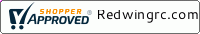Lemon RX DSMP (DSMX/DSM2 COMPATIBLE) MICROBRICK WITH 2 ON-BOARD SERVOS and MOLEX 2.00MM CONNECTOR PACKAGE This all-in-one Microbrick is a fully featured receiver board with 2 on-board servos along with gyro stabilization targeted specifically for small planes with experienced small planes builder. Feature
- Dimensions (X,Y): 26.3mm x 34.4mm
- Height (Bottom of PCB to servo shaft): 14mm
- Height (Including servo motor hub to servo shaft): 18mm
- Weight: 6.5 grams (with no power wire)
- DSMP protocol (fully compatible with DSMX / DSM2)
- Integrated 5A brushed motor driver
- Optional external brushless ESC connection
- Gyro stabilization on/off via gear channel
- Delta, fixed wing and V-tail mixing
- Legacy mode for single control stick operates both elevator and rudder channel
- Dual aileron for fixed wing
- Remote gain control on AUX3 (for transmitter with 8-channel or up)
- Servo swap feature (rudder and elevator servo position exchangeable for flexible installation)
- Intended for 1S LiPo application. 2S LiPo (8.4V) operational with dual on-board servo. (Note that the external servo over JST 1.0mm connection may not be able to work at 8.4V)
- Exceptional holding torque with approximately 0.10kg*10mm with 4.2V and 0.13kg * 10mm with 8.2V. Microbrick diagram
All Microbrick uses the same board with the same firmware except different connectors and wiring are used. 
Binding
Press and hold button prior to power on for binding. The small receiver board flashing at the back indicates the Microbrick is ready for binding. Setting indication
When power is provided the LEDs will flash multiple times in sequence. Below is the sequence of flashing that indicates various setting.
1) Gyro calibration indication (red = fail, green = OK)
2) Wing mode
3) Dual aileron (if set)
4) Servo swap (if set) Stabilization
Stabilization can be set on gear channel by toggling between +100% to -100% to enable or disable stabilization. Aileron, elevator and rudder gain can be set accordingly via the on-board pots. The optional AUX3 master gain control is made available automatically if AUX3 is available. It is recommended to set AUX3 gain at mid-point initially before tuning the 3 pots to ensure AUX3 allows tuning of the model aircraft dynamically by rotating the knob from mid-point. Rotate model to observe and predict if appropriate gain is adjusted correctly as well as corrective action direction is set. The red/green LED indicator indicates stabilization mode. Red and green on means no stabilization. Green on means stabilization is activated. Stabilizer corrective direction and wing mode Delta, fixed wing and V-tail can be set while dual aileron option is available such that the aileron and AUX1 are both used for aileron control. Below diagram shows servo function with the wing type chosen. If Spektrum transmitter is used, the model should be reset in the transmitter menu before following the instruction below.
 Accessing the corrective direction and wing mode menu via push of the button for setting changes. | 
| Hold button for just over 1 seconds causes “A” LED to flash. Release now and the other 2 LEDs will be flashing for the next 5 seconds indicating user may change aileron corrective direction during this time by pressing the button. The set result will be reflected on LED with solid blue or off. When the other 2 LEDs stop flashing, stabilizer will resume to its normal operation. | | 
| Hold button for just over 3 seconds causes “E” LED to flash. The remaining step is identical to the above for setting the elevator corrective direction. | | 
| Hold button for just over 5 seconds causes “R” LED to flash. The remaining step is identical to the above for setting the rudder corrective direction. | | 
| Hold button for just over 7 seconds causes all LEDs off. Button should be released at this point to exit operation or continue to hold for next setting. | | 
| Hold button for just over 10 seconds causes all 3 LEDs to flash. Release now and any one of the LED will be in solid blue. User has 5 seconds to change wing mode. Starting from left to right the LEDs are for “Fixed Wing”, “V-Tail”, “Delta” as well as the “Legacy” mode with the last 2 LEDs on. Legacy mode means rudder and aileron channel swapped. Press briefly to change any one of the mode within 5 seconds. For example, the left LED is currently on. If user briefly press button, middle LED will be on indicating wing mode is now set for “V=Tail” (Note that legacy mode allows single control stick for controlling the plane’s flight that’s favoured by many experienced modelers found in many legacy transmitter decades ago.) | | 
| Hold button for just over 18 seconds causes the two furthest apart LEDs (“A” and “R”) to flash. Release now and the centre LED will be flashing while the 2 LEDs beside the centre one will indicate dual aileron as on and vesa versa. User has 5 seconds to change aileron mode. Press briefly to allow dual aileron or single aileron within 5 seconds. User should set dual aileron for wing type in Spektrum transmitter for dual aileron setting. | Servo swap
Swapping both servos are sometimes required due to mechanical setup of the plane. Servo swap menu can be accessed by pressing the bind button before power on and continue to press it for 10 seconds. Ignore bind indication and wait for “A” LED to flash. Release button now with aileron & rudder LED flashing means the Microbrick is in servo swap menu. User only has 3 seconds to enable or disable servo swap by briefly pressing button. Aileron LED on means servo swap is enabled and vice versa.
After 3 seconds the Microbrick exit servo swap menu while the receiver board LED will still be flashing indicating ready for bind. Ignore this bind indication at and turn off power at this point to complete the procedure. Installation Be careful not to exert force or glue on the small board at the back of the stabilizer as this may damages the receiver board causing the unit malfunction. 
RCgroups discussion (Click below link for user manual page with link to RCGroups)
https://lemon-rx.com/manual Note:
1) This is not a Spektrum DSMX or DSM2 product, nor is it a copy of a Spektrum DSM2 or DSMX product. The Spektrum, DSMX and DSM2 brand is a trademark of Horizon Hobby, Inc.
2) This is not an underground black market fake Spektrum product. Lemon Rx quality is guaranteed.
3) Lemon Rx products are tested to be compatible with Spektrum's DSMX and or DSM2 product (Spektrum, DSMX and DSM2 are the registered trademark of Horizon Hobby, Inc.). |