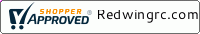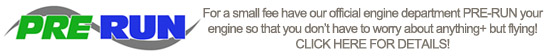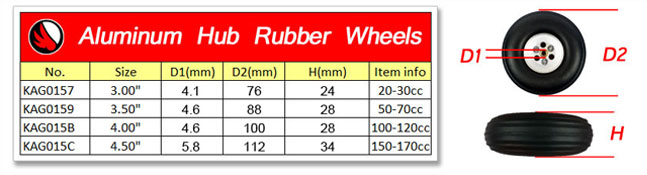USB Program Card for AGFrc Servos
AGFrc AGF-SPV2 USB Program Card for AGFrc Servos with ASS marking This card is the "Plug and Play" type USB programming card. It is easy to use and program the AGFrc programmable servos. Please note that this USB program card can only be used for AGFrc servos with ASS marking. If you have questions for which AGFrc servo can be programmed, pls contact us for details. Software download from here: https://www.agfrc.com/index.php?id=download-center System Requirements:
Software Menu Instructions:
The centre part is for information display window, while connect/ disconnect program card, or write/ Read servo parameter, it will show information.
Parameter Function Instructions:
Usage Instructions:
Servo Firmware Update Instructions 1. While connected with the servo, click "UPF", select the upgrade firmware from the pop-up window, and click to upgrade(as below pic)
2. During upgrading, information window will hint upgrade process, it will shows "Success Update" once completed(as below pic).
3. After finished updated the servo firmware, please click to “Read” the parameter first on the software interface.
|





12V Smart Servo, USB Programmable, Waterproof, Mega Torque 60KG (834Oz)
12V Smart Servo, USB Programmable, Waterproof, Mega Torque 60KG (834Oz) |
AGF-SA86BVMW
$145.99
DLE 20cc Engine
| + Free Shipping (Continental US only!) If international customer, please contact us for shipping quote. You will be charged separately for shipping.
Description:
|
DLE-20
$279.99
DLE 35RA Engine
| + Free Shipping (Continental US only!) If international customer, please contact us for shipping quote. You will be charged separately for shipping.
Description:
|
DLE-35 RA
$379.00
SmartDesign V3 "Trouble Free" Tail Wheel Assembly
|
Description: This tail wheel assembly is extremely efficient and reliable. With fewer parts, there is less to worry about and the solid construction makes it the go-to choice for pilots at any skill level. The new V2 design incorporates ball bearings for smooth motion, ball-joint to rudder steering connection, wider CF mounting plate, and slightly larger wheels that the v1. "Trouble Free" means just that... no more worrying about screws falling out or loss of control. Make the switch today by installing the SmartDesign Tail Wheel!!! CNC Aluminum & C.F. Tail Wheel Assembly for 20cc to 220cc
Features:
Pricing
Weight
Don't forget to check out our Aluminum Hub Wheels! They are excellent replacements for landing gears and tail wheels. Please see sizing chart below.
|
GW-KAGC-112
$54.99